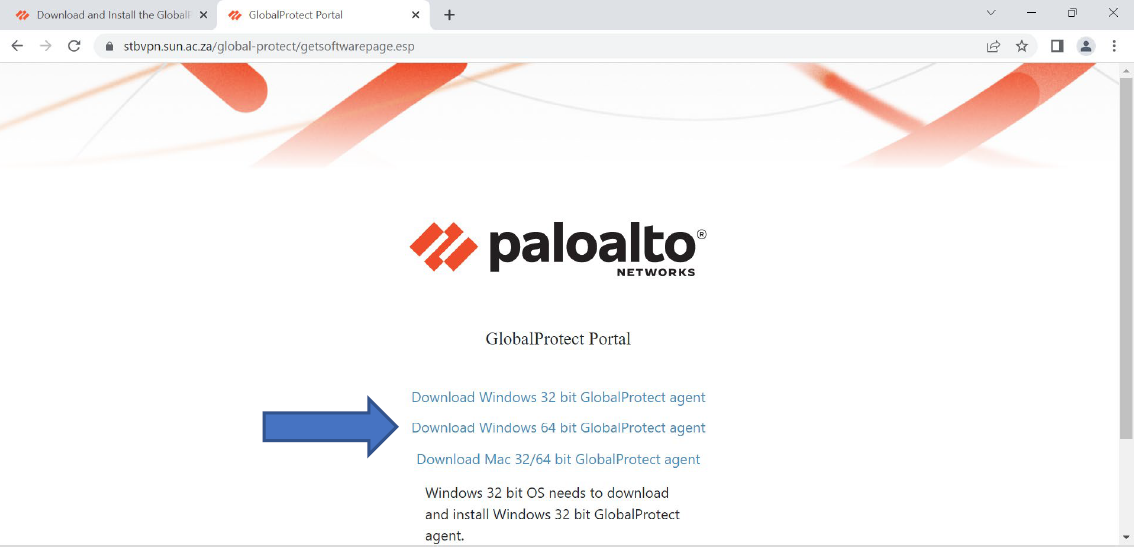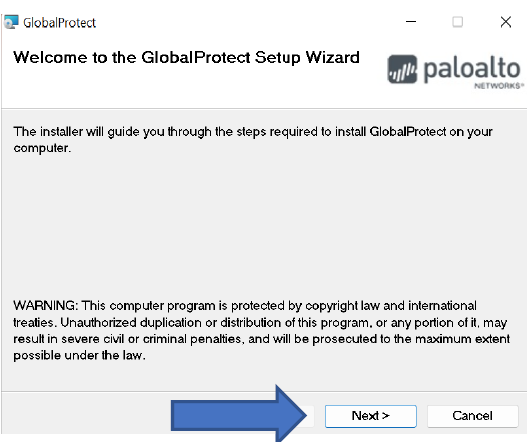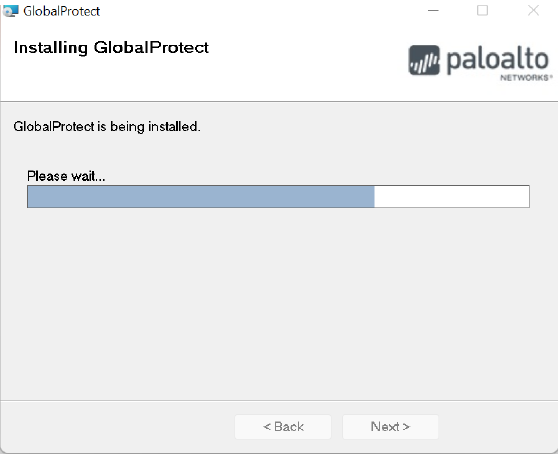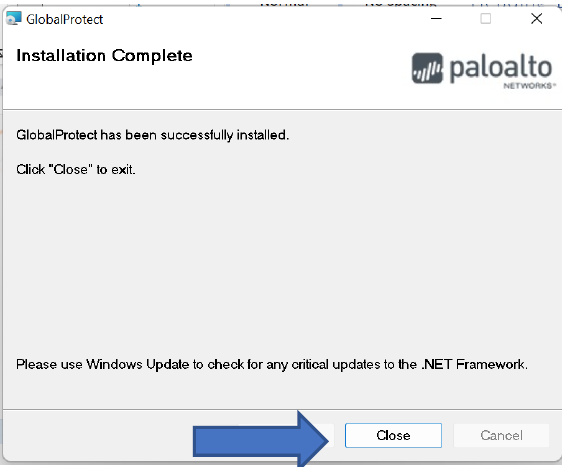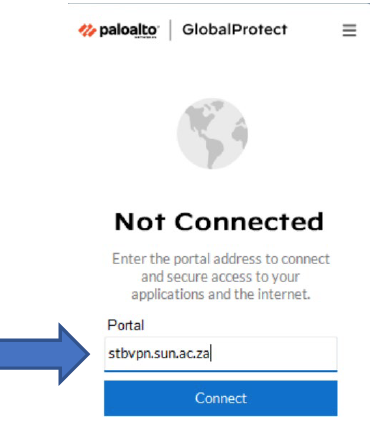- Enter the link into your web browser or enter the link below:
https://stbvpn.sun.ac.za/global-protect/getsoftwarepage.esp
Click on: Download Windows 64 bit Global Protect agent - Allow application to run on device.
- Click on Next
File location will be auto filled in.
Select Next
- Click on Next
- Select YES and run the program.
- Installation in progress.
- Open the GlobalProtect Application. Select “Get Started”.
- Please enter: stbvpn.sun.ac.za
- Browser page will open.
- Click on Open.
- Connected.
Overview
Content Tools