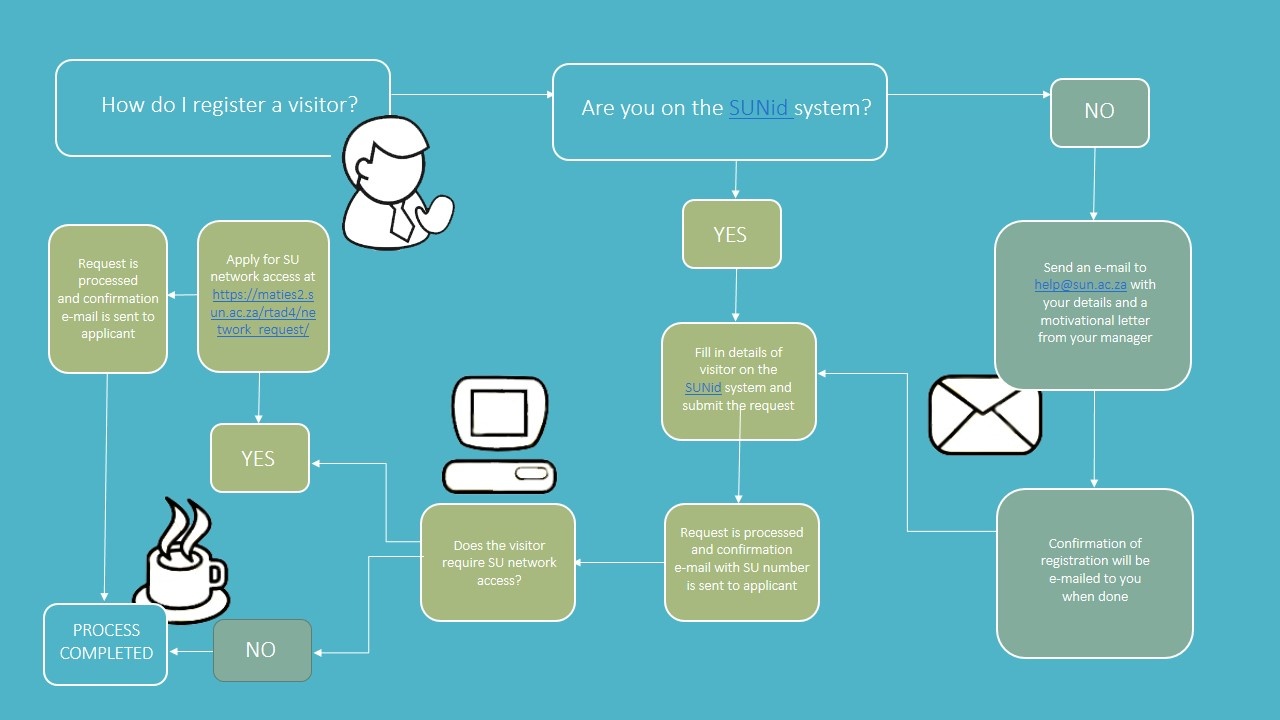Please make sure your personal information is up to date on the SUN system
Please note :
- To request an US number for a person who is neither a staff member nor a student (i.e. Visitor, External Worker etc.), please use the SUNid system.
- If you do not have access to SUNid, please follow the application process to request access.
- To request an US number for a new staff member, please follow the HR process.
- To request an US number for a new student, please follow the student enrolment process.
- If you require assistance, please contact the IT service desk: help@sun.ac.za or 021 808 4367.
Step-by-step guide
Click the PDF for full Guide:
Additional Information
APPLY FOR ACCESS FOR VISITORS TO STELLENBOSCH UNIVERSITY CAMPUS Until now the process required a person to have a role defined within the Human Resources (HR) System. To do this, departments had to complete an External Worker form that had to be sent to the HR Division and once the role was defined, a person could apply for the necessary access to IT-services. From October 2013 it will no longer be necessary to follow this procedure. As part of the Identity and Access Management (IAM) project, a new decentralised system, SUNid, will be implemented. SUNid will enable management of visitors requiring access to the University’s IT-services at department level.
WHO CAN ACTIVATE ACCESS FOR VISITORS? For departments to be able to manage access for their visitors, each department will identify a responsible person. Departments need to request access to the SUNid system for the person(s) identified. Requests should be addressed to the IT Service Desk in the form of an e-mail or letter by the person’s manager motivating the request. Departments are encouraged to identify responsible persons and request access to the SUNid system as soon as possible so that access can be granted.
Submit your request for SUNid access together with your motivation to help@sun.ac.za
HOW DO I REGISTER ACCESS FOR A VISITOR OR EXTERNAL WORKER?
Once access to the SUNid system http://id.sun.ac.za has been obtained, a visitor’s identity can be created or managed on the system. This will include the visitor’s personal details (e.g. name, surname, etc.), as well as his role or function, the department he is associated with and the start and end date of the visit or engagement with the University.
After capturing the visitor’s data, application can be made for the required IT services using the existing processes. The current process is described here. An e-mail notification with instructions will also be sent to the contact person and/or the visitor after successful registration of the visitor’s engagement.
The roles of existing external workers or visitors on the HR system will remain valid until the expiration date and do not need to be captured again on the SUNid system. These procedures are only applicable to new visitors and external workers from October 2013 onward.
Information Technology will also be able to assist you with familiarizing yourself with the registration process. For further information please contact the IT Helpdesk or e-mail help@sun.ac.za.
Please note: Try the self help guide before calling 021-808-4367