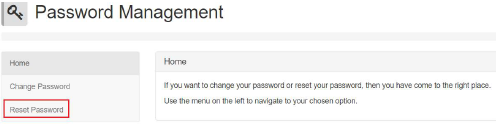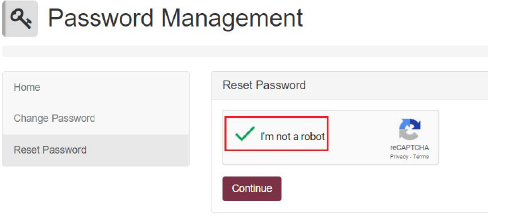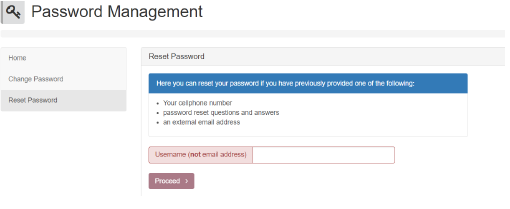Here you will reset your password instead of changing it. All entered information must be correct for reset to pass.
Please make sure your personal information is up to date on the SUN system
Step-by-step guide
Open your browser (I.e. Google Chrome, Mozilla Firefox, Microsoft edge, Safari). In the address bar type in the link below:
https://web-apps.sun.ac.za/user-password-manage/#/home- Click on reset password.
- Click on “I’m not a robot”, then click on Continue.
- Continue to reset your password, then press proceed.
Make sure your password consists of min. 14 characters no longer than 47 characters (which should have a combination 1 x Uppercase letter ; 1 x lowercase letter ; 1 x number ; 1 x symbol)
It may not contain your name, surname or username. This would cause a Vault failed error.