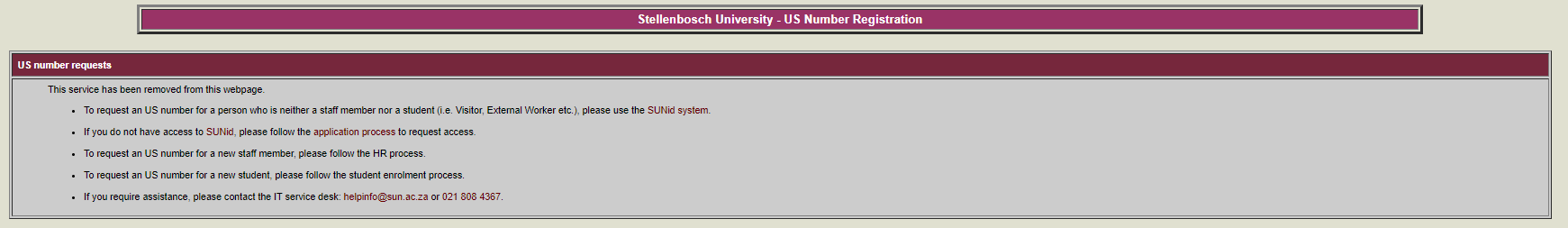Please make sure your personal information is up to date on the SUN system
(update your information here: Sun-e-HR)
Login here Sun-e-HR
SUN Employee Self Service
- Personal Information
- Update the correct fields (if needed)
Please note :
- To request an US number for a person who is neither a staff member nor a student (i.e. Visitor, External Worker etc.), please use the SUNid system.
- If you do not have access to SUNid, please follow the application process to request access.
- To request an US number for a new staff member, please follow the HR process.
- To request an US number for a new student, please follow the student enrollment process.
- If you require assistance, please contact the IT service desk: help@sun.ac.za or 021 808 4367.
Step-by-step guide
Open your browser (I.e. Google Chrome, Mozilla Firefox, Microsoft edge, Safari). In the address bar type in the link below:
- US Number Request
- Follow the instructions on the page to proceed.
Please note: Try the self help guide before calling 021-808-4367