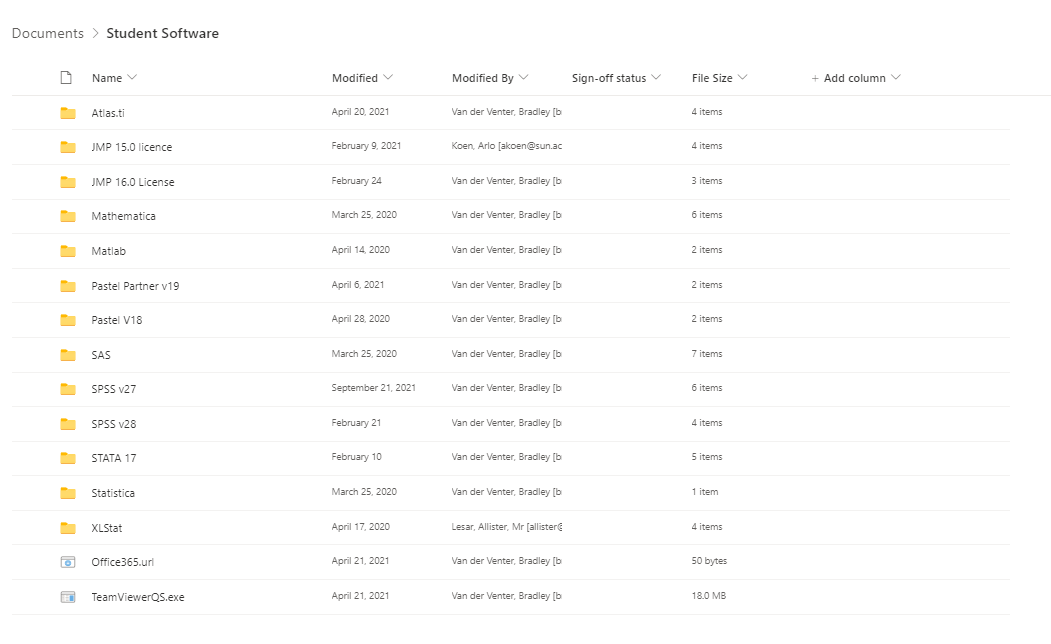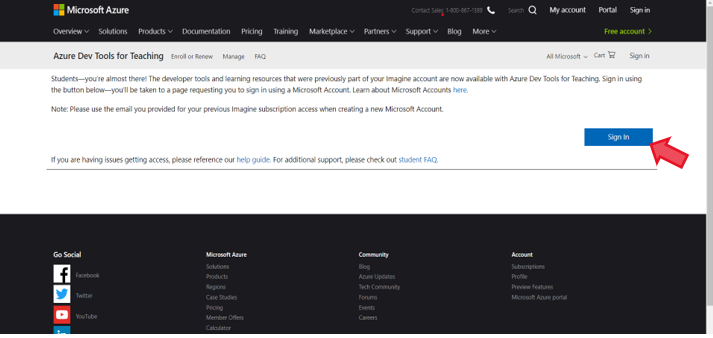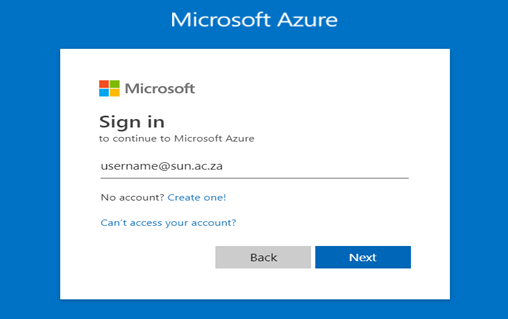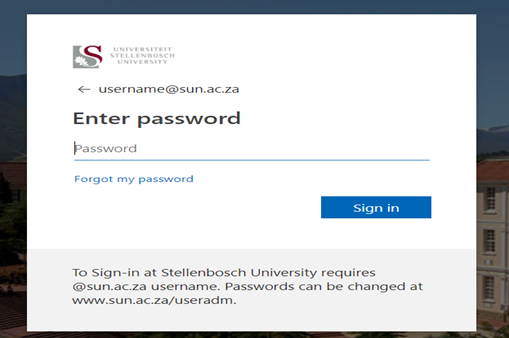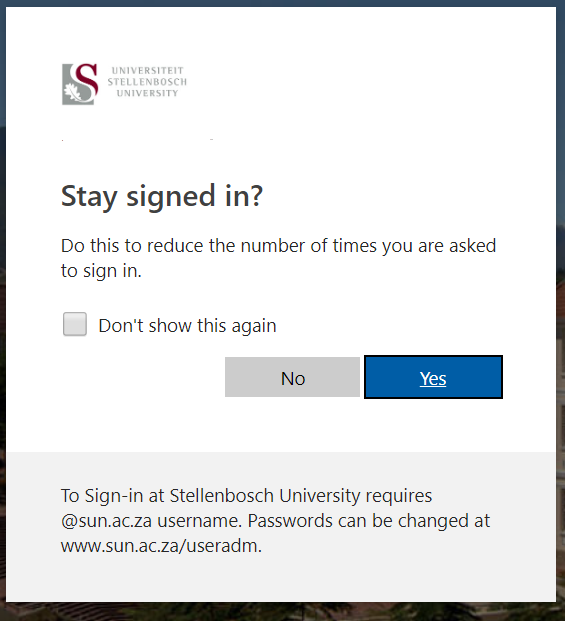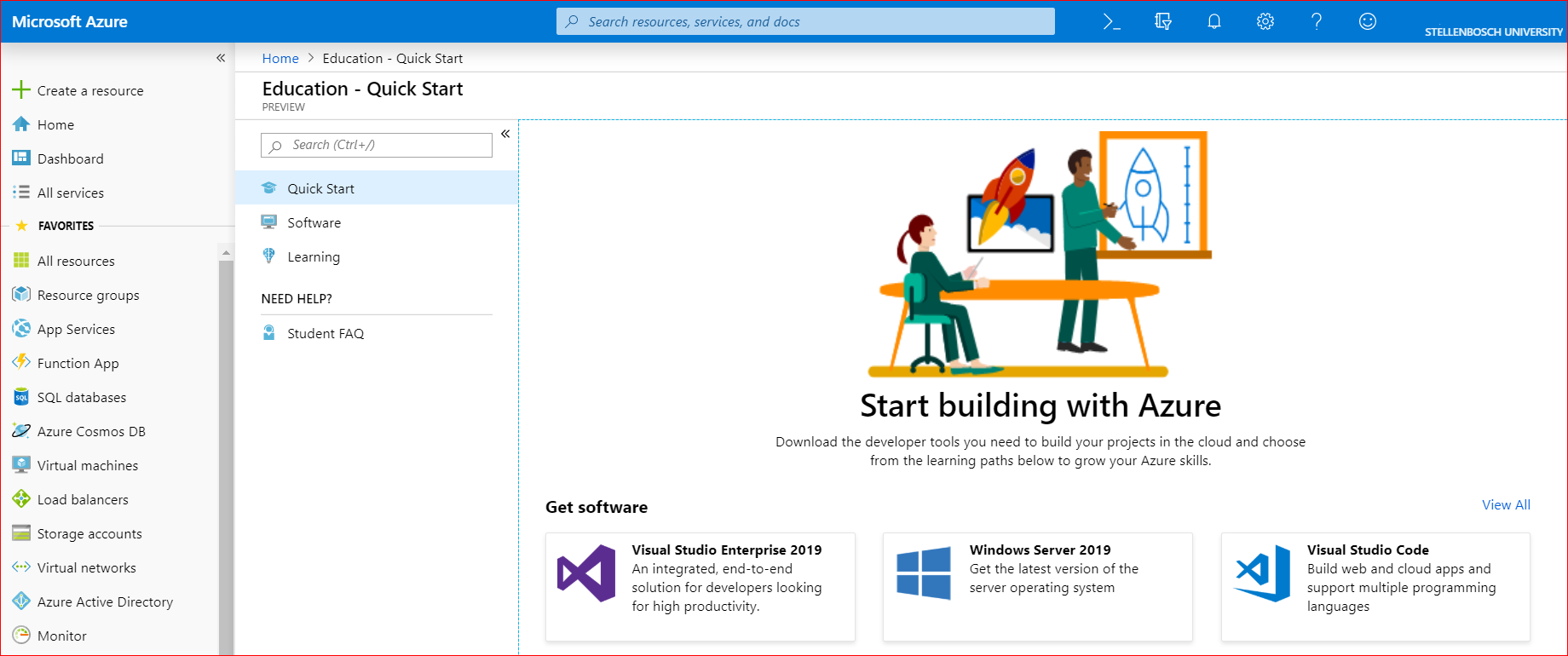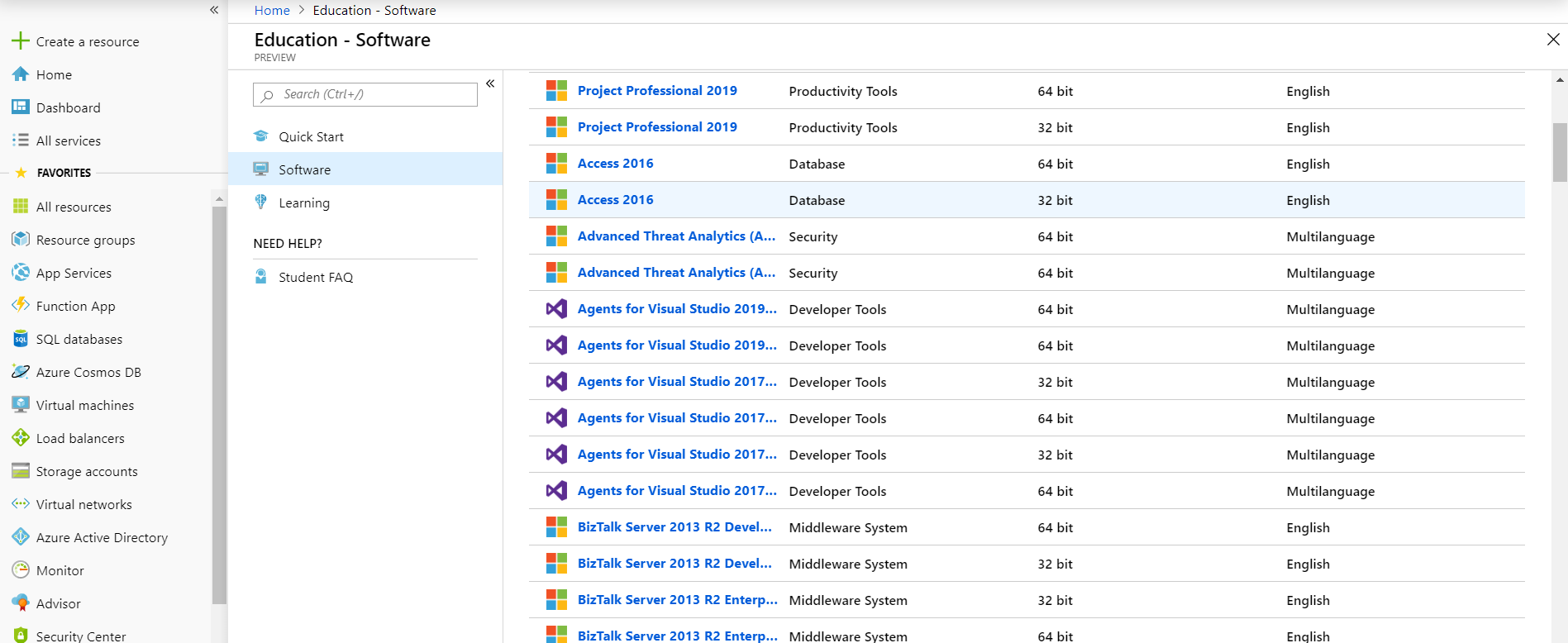All ICT software distribution page
NB please make sure you are on campus when attaining / downloading these resources, if you are connected via VPN this will consume your data at home / work / remote location
Local Software repository
Software can be downloaded with no VPN required through this link:
http://www.su.ac.za/softwarehub
Azure Dev Tools for Teaching
The Azure Portal provides students and staff of the UOS to obtain software at a discounted rate, with certain packages available to download.
Featured products available to download:
- Agents for Visual Studio
- Host Integration Server
- Hyper-V Server
- Machine Learning (ML) Server
- Microsoft Access
- Microsoft Project
- R Server
- Remote Tools for Visual Studio
- SharePoint Server
- Skype for Business Server
- SQL Server Enterprise
- Team Foundation Server
- Microsoft Visio
- Visual Studio
- Window 8.1
- Windows 10
- Windows Server
Step-by-step guide
- Open your browser and in the address bar type in or click on the link below
https://azureforeducation.microsoft.com/devtools - Navigate and click on the blue Sign in
- Log onto the Azure portal using your University username followed by your password
- On the “STAY SIGNED IN?” screen, select NO
- Once signed in, this will be the homepage, choose the software option in the left pane to access your software.
- On this page all the software will be listed
- client
- proxy
- service
- windows
- dropbox
- sandboxie
- googledrive
- sync
- recovery
- datarecovery
- tunnel
- drawing
- copy
- tools
- virtual
- virtualbox
- kb-how-to-article
- partition
- voip
- sand
- box
- data
- utilities
- defragment
- statstics
- tsm
- net
- netbean
- netapp
- beans
- putty
- ssh
- blackberry
- cad
- photoshop
- bluetooth
- defragementation
- web
- backup
- teamviewer
- cam
- team
- view
- audio
- drivers
- teraterm
- dgw
- revo
- sql
- sketchup
- truecrytp
- silverlight
- compressed
- winscp
- cd
- burner
- tool
- removal
- msi
- mbr
- samsung
- php
- osx
- reader
- adobe
- win
- rar
- winrar
- zip
- java
- oracle
- player
- classis
- free
- hyperv
- images
- flash
- vmware
- pack
- 7zip
- fortinet
- updates
- update
- inetkeyfix
- only
- auto
- term
- heat
- fedora
- tera
- vpn
- fix
- powerpoint
- word
- download
- antivirus
- ftp
- iso
- linux
- maths
- r
- mathematica
- vlc
- media
- avast
- eset
- afee
- mcafee
- avg
- mc
- software
- stats
- sas
- xlstat
- project
- excel
- spss
- matlab
- statistica
- ibm
- server
- azure
- studio
- visual
- outlook
- cloud
- 365
- ios
- apple
- office
- 8
- android
- inetkey
- support
- microsoft
- it
- ubuntu
- 10