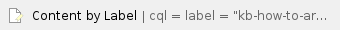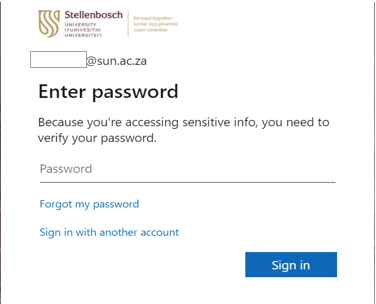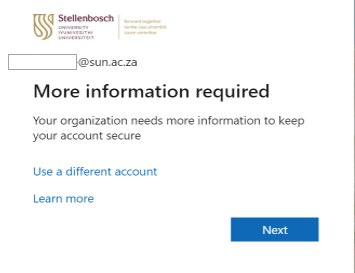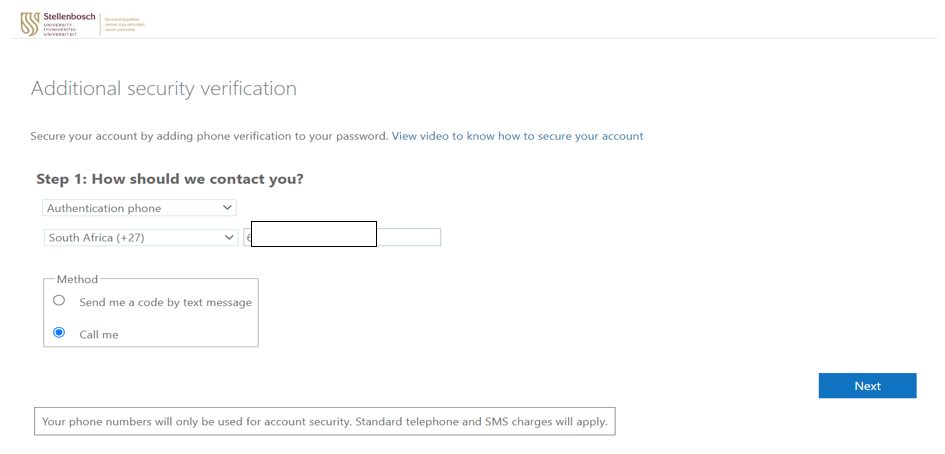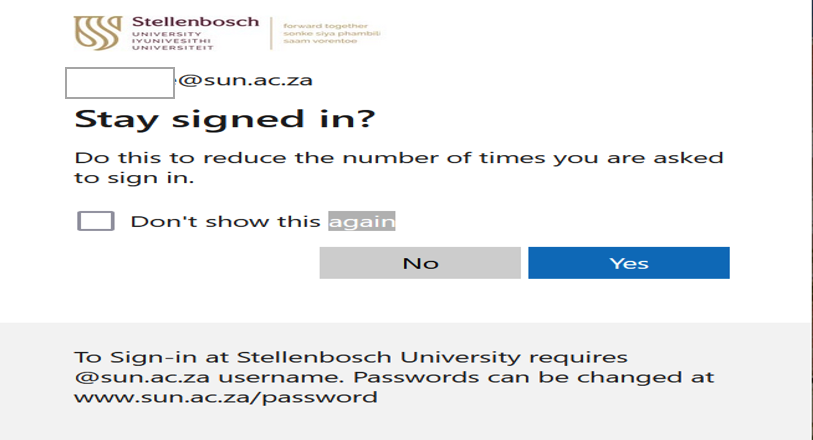On your computer, open your browser and type the following address portal.office.com.
You will be prompted to sign in with your Stellenbosch University credentials. Type in your email address and click on Next.
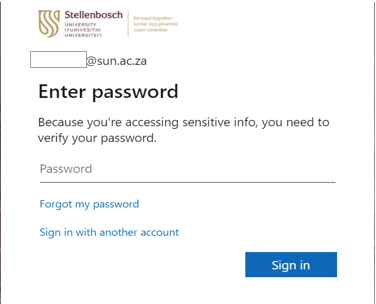
Enter your password and click Sign in
- You will be asked to enable additional security on your account. Please do not select Skip for now. Click on Next to proceed.
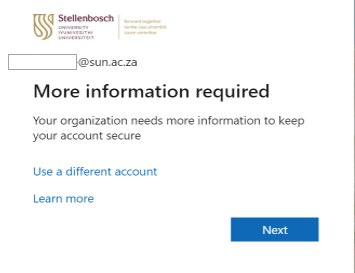
- When requested how you should be contacted, please select the following
- Authentication phone
- South Africa
- Enter your cell phone number
- Method: “Call me” and then click on Next.
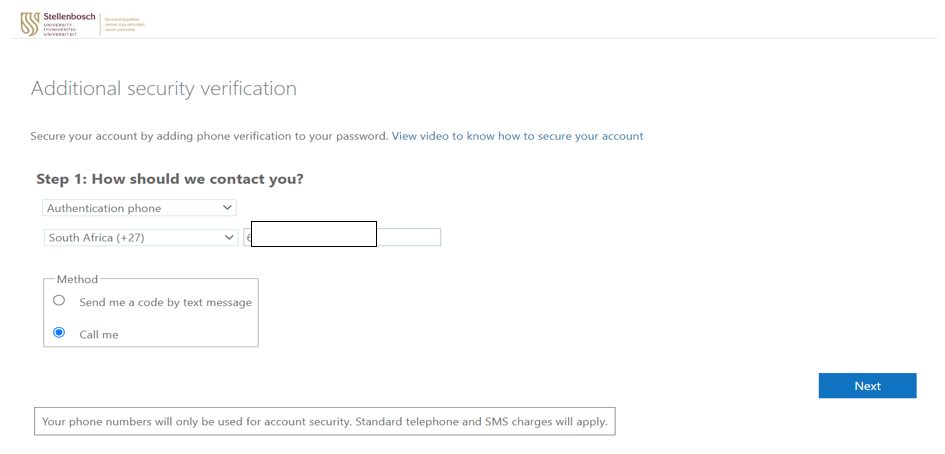
- You will receive a call with an instructions to press on the # key to confirm the authentication.

- When you are requested to stay signed in, click No.
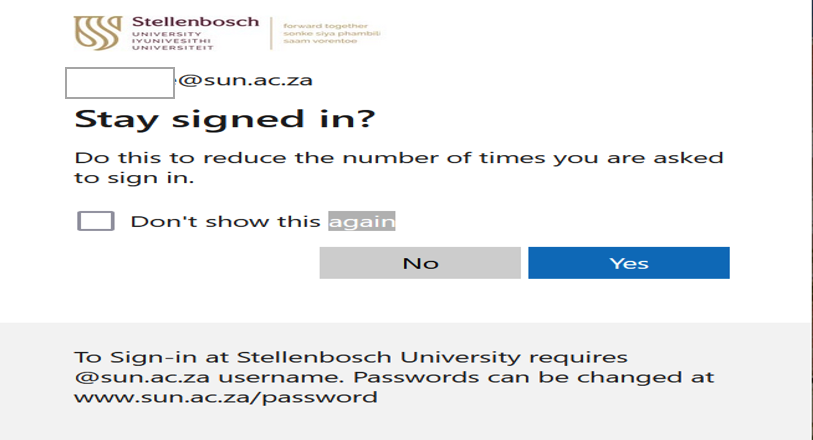
Related articles
Related articles appear here based on the labels you select. Click to edit the macro and add or change labels.