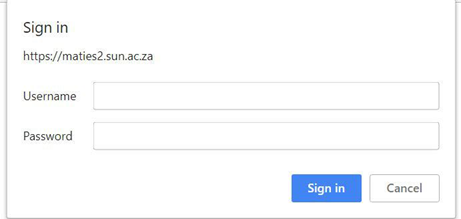
- Click on “Change” – Under Mac Address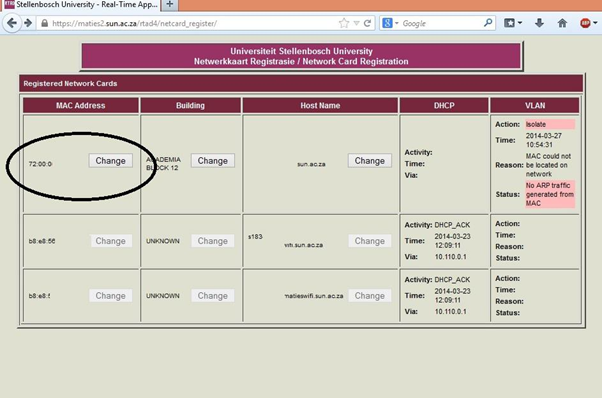
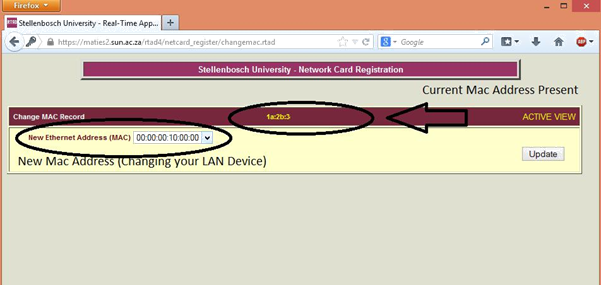
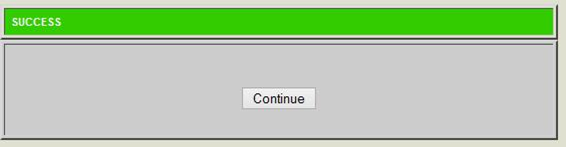
Guide on how to change your LAN (Ethernet) to a different residence / how to update LAN mac address.
Add the steps involved:
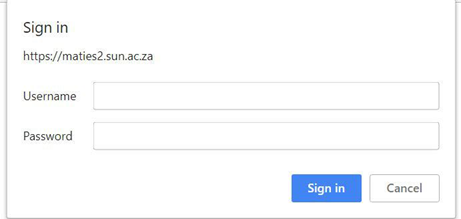
- Click on “Change” – Under Mac Address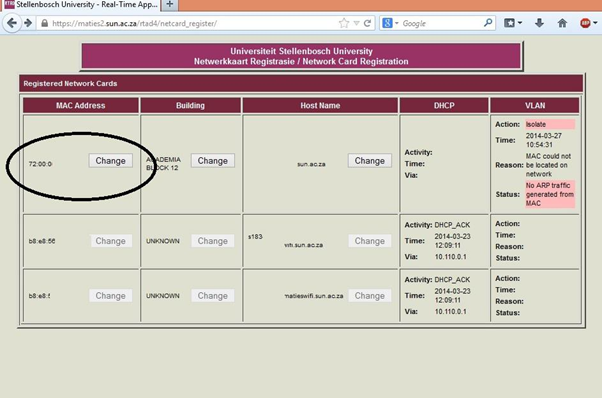
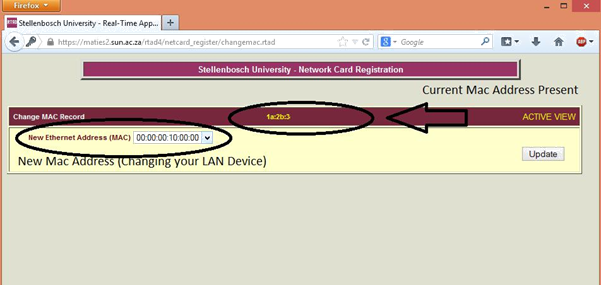
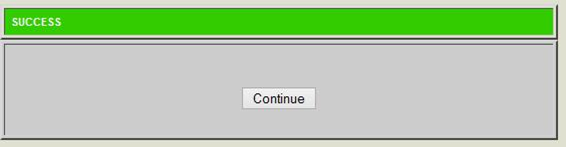
| You may also want to use visual panels to communicate related information, tips or things users need to be aware of. |
Related articles appear here based on the labels you select. Click to edit the macro and add or change labels.
|