Open your browser and in the address bar type in http://www.sun.ac.za/webmail.
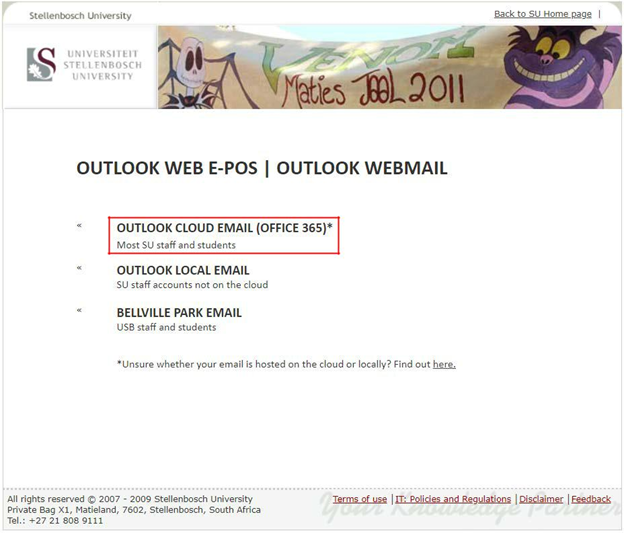
Log onto the Office 365 portal using your username followed by your password.
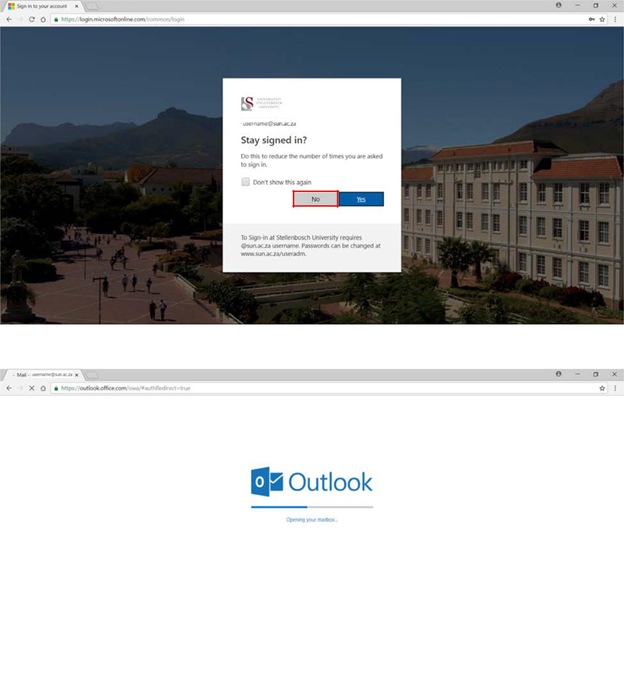
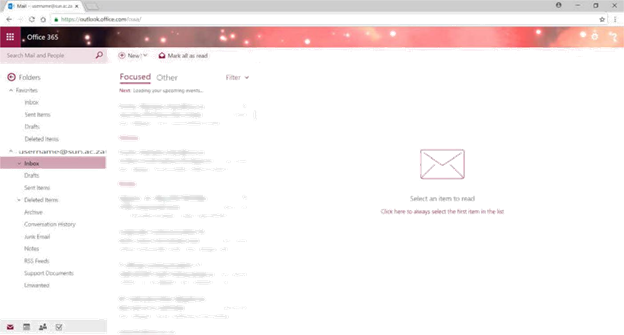

How to access your emails via the browser on your laptop/ desktop, cellphone and tablet.
Step-by-step guide
Add the steps involved:
Open your browser and in the address bar type in http://www.sun.ac.za/webmail.
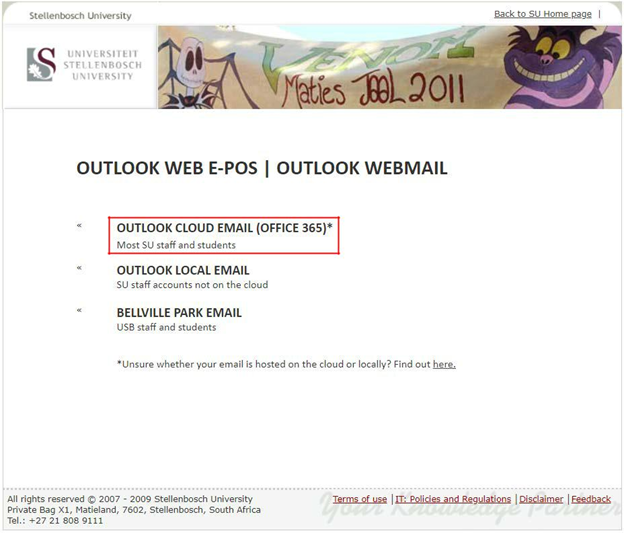
Log onto the Office 365 portal using your username followed by your password.
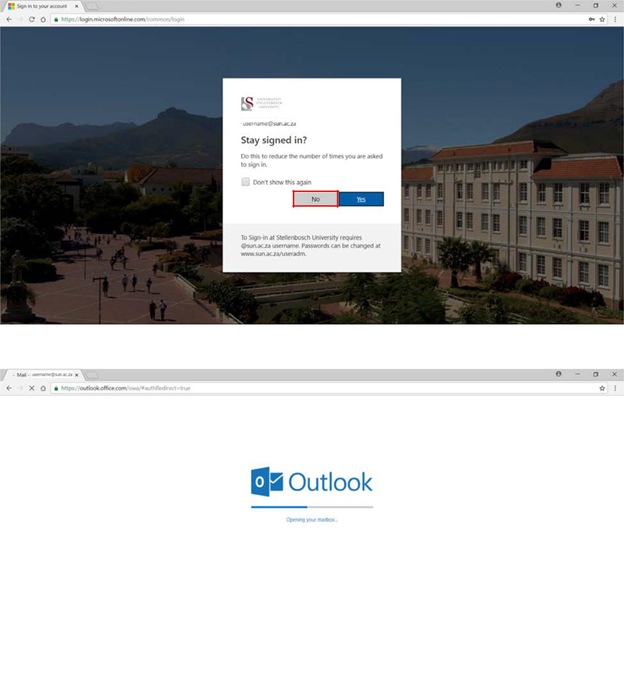
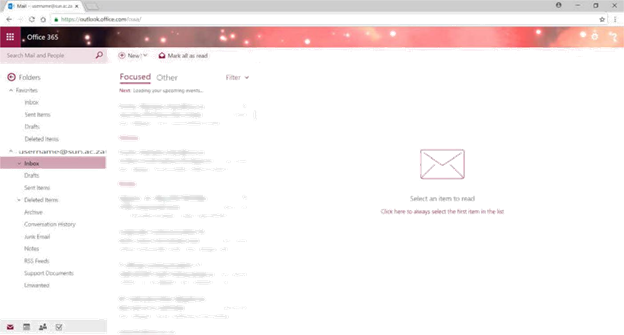

| You may also want to use visual panels to communicate related information, tips or things users need to be aware of. |
Related articles appear here based on the labels you select. Click to edit the macro and add or change labels.
|