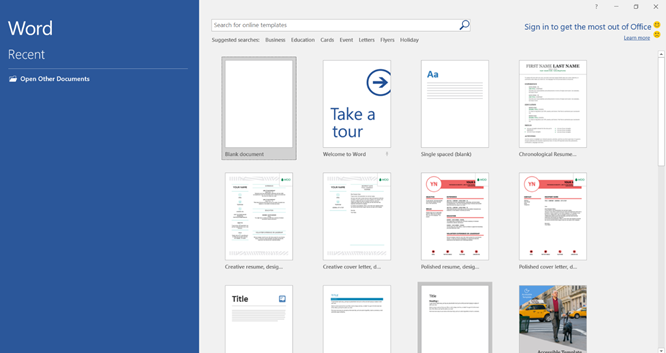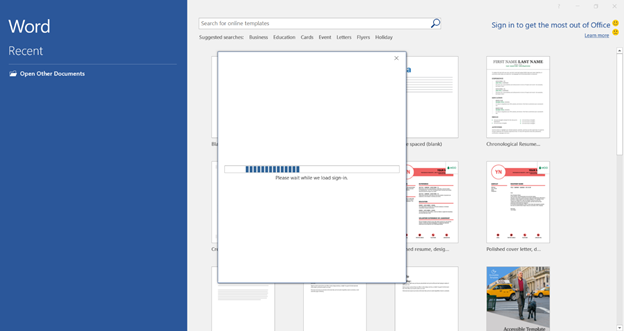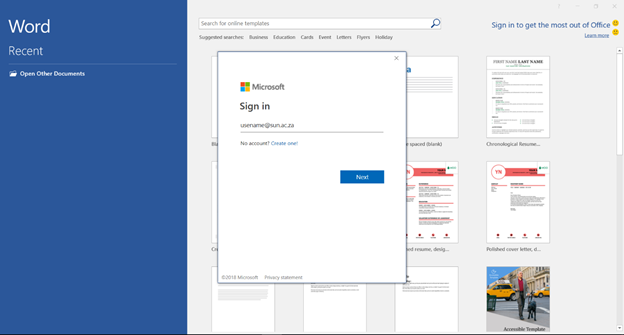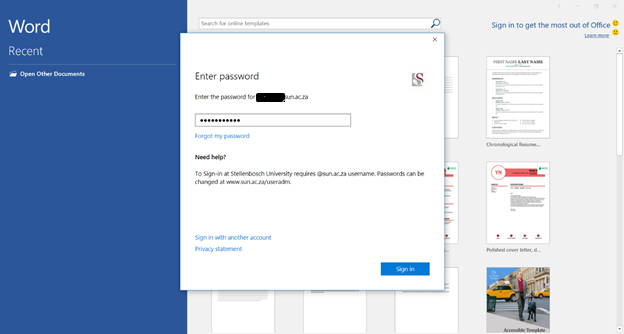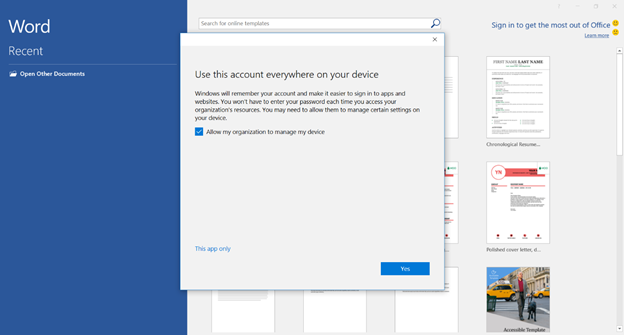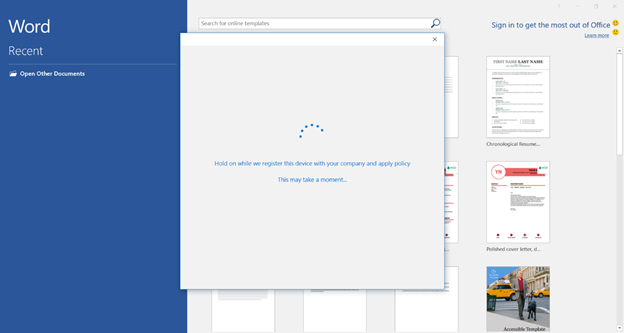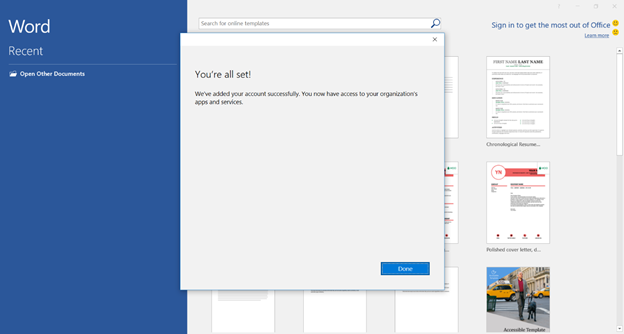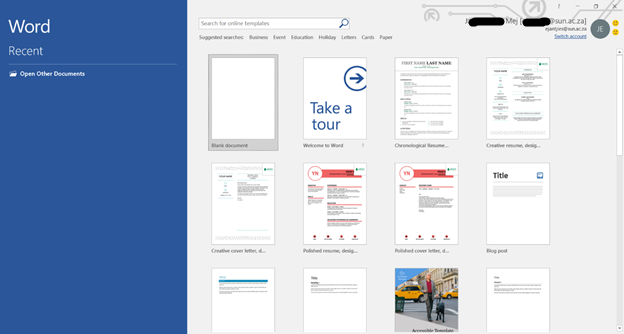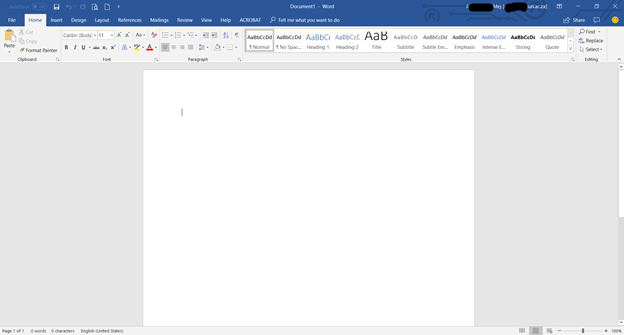Step by step guide to activate Microsoft Office365.
Step-by-step guide
- Open any Microsoft office product.
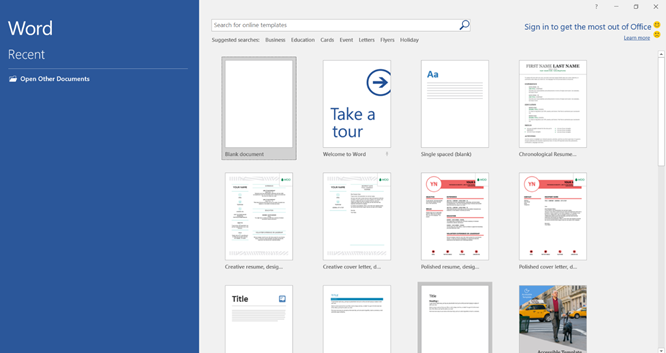
- Navigate to ‘Sign in to get the most out of Office’
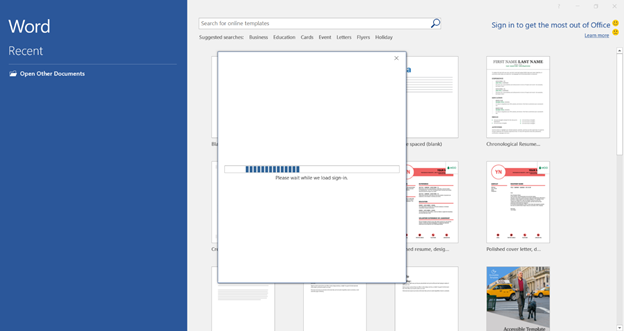
Sign in using your student username and password
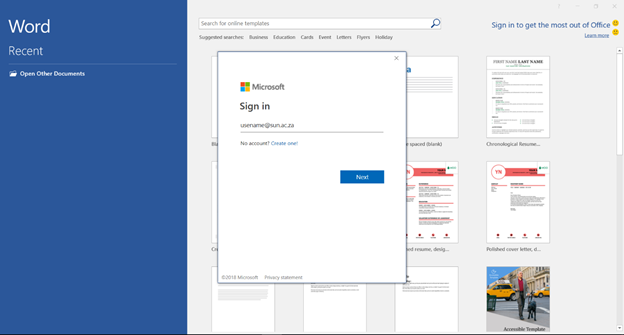
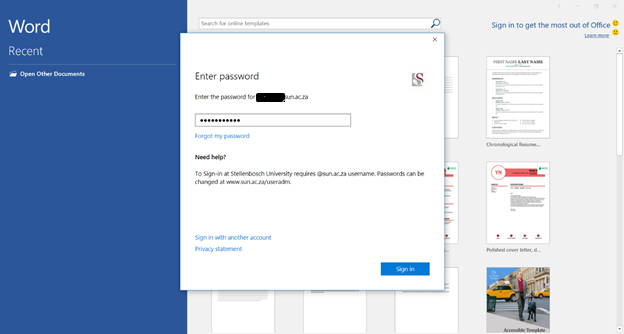
Select YES and wait for Microsoft office to finish loading.
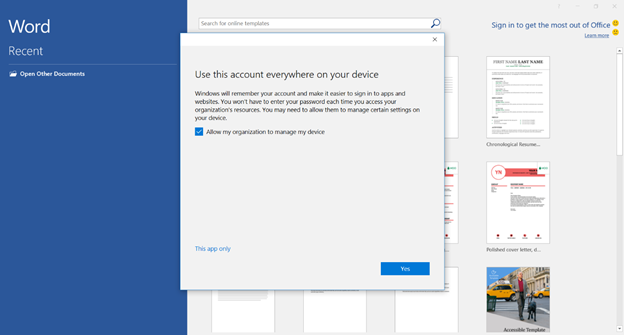
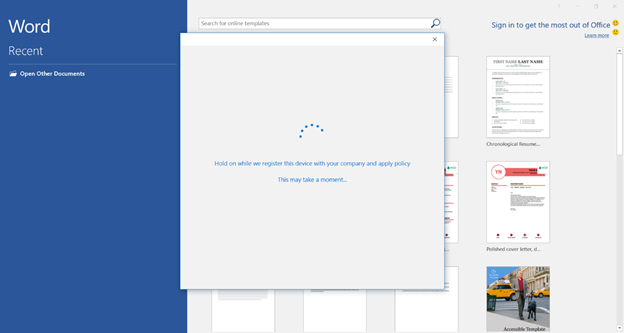
- Select Done.
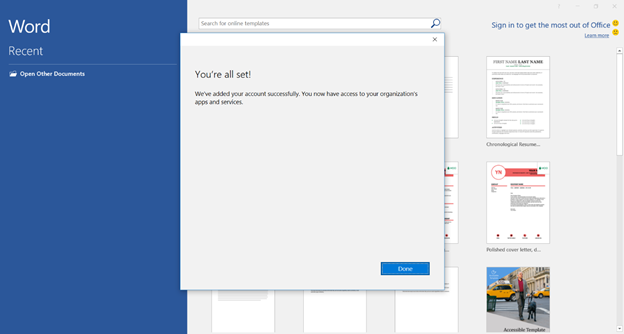
- Reopen Microsoft office and confirm that you are successfully signed in.
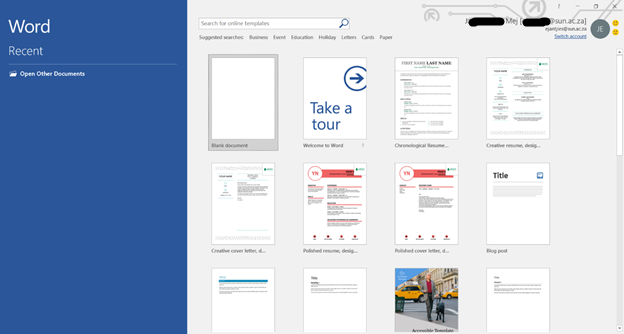
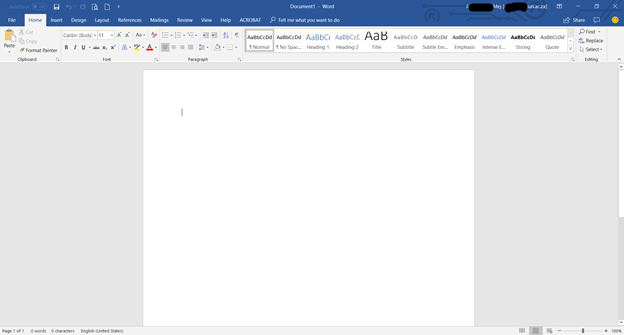
Related articles
| Content by Label |
|---|
| showLabels | false |
|---|
| max | 5 |
|---|
| spaces | ITHUB |
|---|
| showSpace | false |
|---|
| sort | modified |
|---|
| reverse | true |
|---|
| type | page |
|---|
| cql | label in ("install","office","ms","365","activation","word","excell","powerpoint","activating","microsoft","outlook") and type = "page" and space = "ITHUB" |
|---|
| labels | office 365 activation install microsoft ms activating word excell powerpoint outlook |
|---|
|