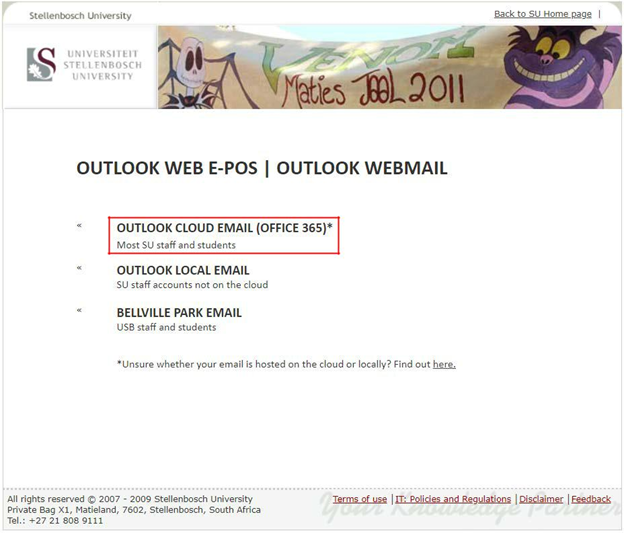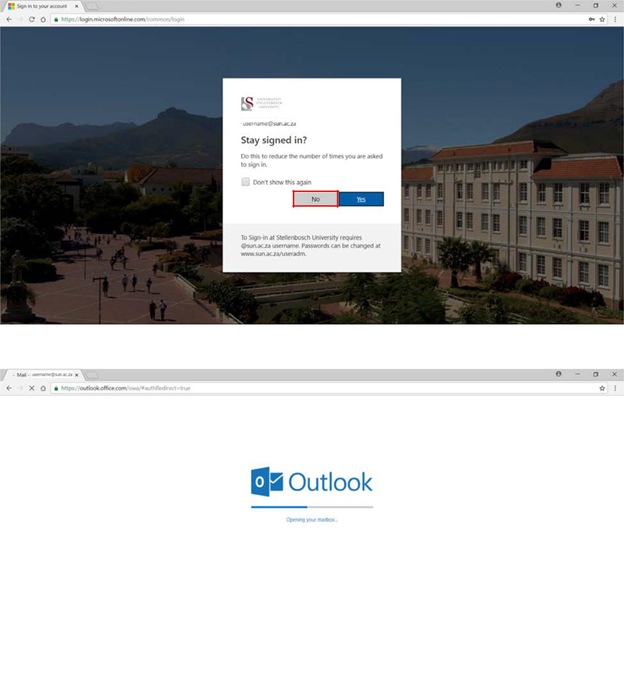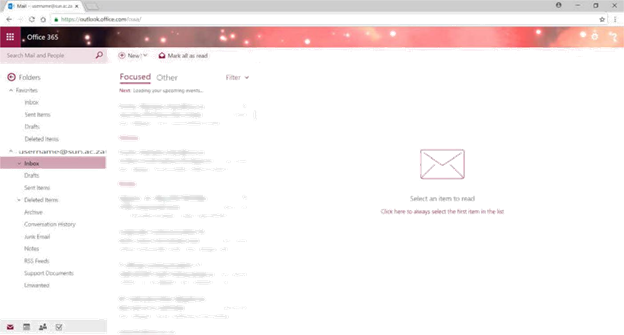How to access your emails via the browser on your laptop/ desktop, cellphone and tablet.
Step-by-step guide
Open your browser and in the address bar type in http://www.sun.ac.za/webmail.
- Navigate to Outlook Cloud Email (Office 365)*
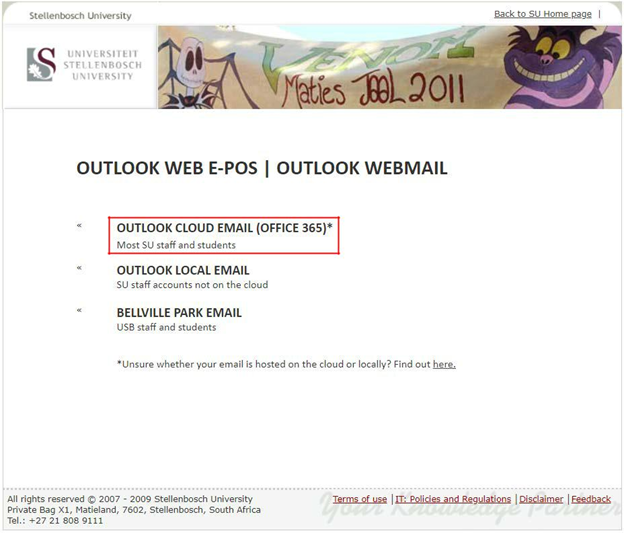
Log onto the Office 365 portal using your username followed by your password.

- On the “STAY SIGNED IN?” screen, select NO
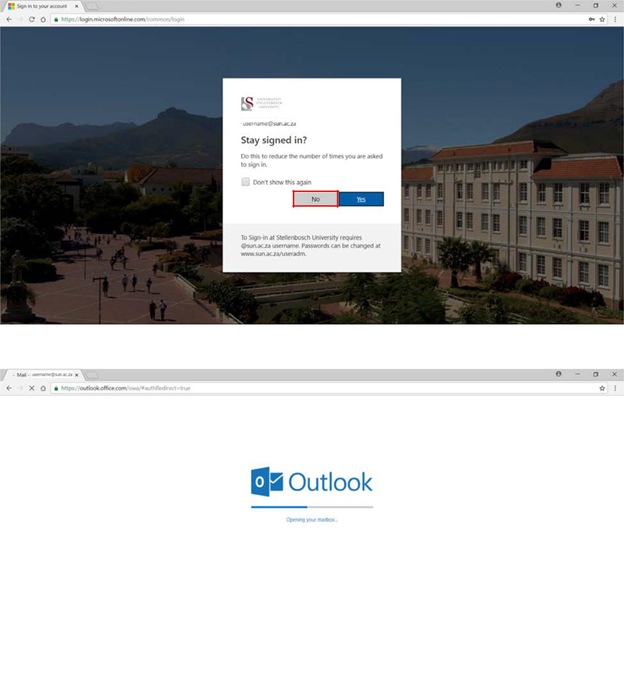
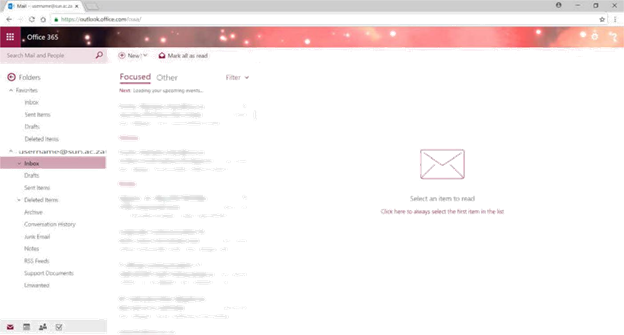
- NB! You can also access your outlook Calendar, Contacts and Tasks using the tabs below:

Related articles
| Content by Label |
|---|
| showLabels | false |
|---|
| max | 5 |
|---|
| spaces | ITHUB |
|---|
| showSpace | false |
|---|
| sort | modified |
|---|
| reverse | true |
|---|
| type | page |
|---|
| cql | label in ("office365","cloud","365","outlook","webmail","mail") and type = "page" and space = "ITHUB" |
|---|
| labels | webmail office365 365 outlook cloud mail |
|---|
|